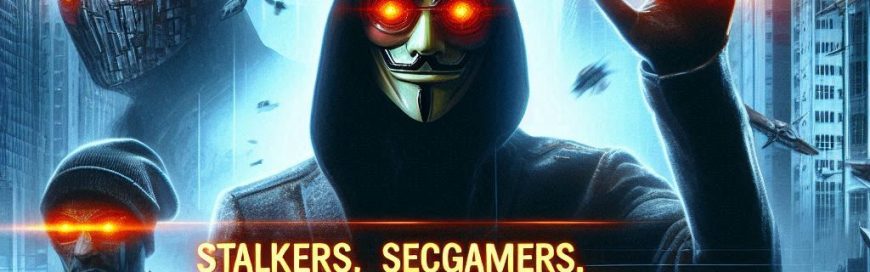Jesse Mullighan (00:00):
RNZ, national Time for Tech. Tuesday. Dan Watson from Vertech It Services is with me. Hi Dan.
Daniel Watson (00:06):
Good
Jesse Mullighan (00:06):
Day. You escaped tech over the weekend.
Daniel Watson (00:09):
Oh, completely disconnected except for my sports watch, which recorded the long weekend hike.
Jesse Mullighan (00:18):
Good for you. I'm actually just reading an old Bill Bryson book at the moment, which I found the library, A Walk in the Woods, which is his account of walking the Appalachian Trail. It's one of his I never got to, I'm so enjoying it. And you didn't go quite
Daniel Watson (00:32):
That far.
Jesse Mullighan (00:33):
I've read that. It sounded like it was pretty.
Daniel Watson (00:36):
He doesn't finish, but it is interesting. Oh,
Jesse Mullighan (00:38):
Spoiler lit. Geez.
Daniel Watson (00:40):
No, no. This one was, we did the central AK Hut loop track from Nui, which is southeast Aurora and it's a massive mature pot carp rainforest, and we saw loads of Theo, the blue duck, native duck up there and the rivers are pristine. It's actually a reasonably easy walk with back country huts. I mean it's not super easy, but it's, Hey, it's dual use. You could take a motorbike up there. In other words, it's gorgeous. Gorgeous, felt healthy, good sleeps, good exercise, meet a few interesting people at the huts. Oh, and an opportunity to unplug. It's always good.
Jesse Mullighan (01:26):
How'd you hear about it?
Daniel Watson (01:27):
A mate of mine who's a rotary chap who he's always taking kids off on walks, student exchanges, he'd been amping to get away. We've said to each other, Wendy, to do this more often just to make sure our old bodies keep limber and stay lean.
Jesse Mullighan (01:42):
Yeah, you said to me off here it was like an hour and a quarter southeast of Rota, right?
Daniel Watson (01:51):
Correct.
Jesse Mullighan (01:52):
Yeah. Mingy noi and then because there's another UNA out North Fki Forest Park. Right. Conjoins with which people might know a little better. Very good, Dan. Yes,
Daniel Watson (02:05):
Yes. Well,
Jesse Mullighan (02:07):
Nice to have you back safe. I sent you a tweet since I saw you last from a Molly White who has actually been a guest on our show before her tweet says hello. I see it's time for our semi-regular reminder that your browsers incognito mode does not protect you from surveillance. And I thought it'd be good to ask you about this as our tech guy. People will use incognito mode for various reasons, mostly I guess to buy presence for their partners without any trace in their browsers into your history.
Daniel Watson (02:40):
Yeah, that's right. I mean, I use it a lot at work when I need to log into somebody else's cloud portal without using my safe credentials or what
Jesse Mullighan (02:52):
Have you. Yep.
Daniel Watson (02:52):
That's another example. So you just want to make sure that you are signed out of everything else and that you don't have any of your normal plugins in your kognito mode. Also, make sure that when you close it, all the cookies or tracking history, your browsing history gets deleted as soon as you close the window. So it does that, but you need to understand that hey, this is not a great anonymizer that protects you from anybody surveilling you because there is always going to be a record of what IP address you've connected from to a third party site through your internet service provider, and they can figure out your location based upon that because IP addresses are allocated geographically and down to service providers and service providers can go, oh, that IP address block that came from that subscriber, so your government network administrator or your office can still see what websites you're visiting based upon the other information that they can see on their firewalls.
Jesse Mullighan (03:58):
That's an interesting one. Yeah, that's an interesting one for if you're doing something at work, I guess.
Daniel Watson (04:04):
Yeah, that's right. And there's no expectation of privacy. If you're using a work computer under New Zealand law, it won't hide your identity if you actually you use that incognito window and create an account or login, I mean that's going to be recorded there. There's no extra security for your traffic as a result of that against a hacker trying to have a crack at you. So as long as you understand what it does and doesn't do, you can modify your behavior to take advantage of that.
Jesse Mullighan (04:36):
Yeah, and I guess that's one thing for your internet provider to be able to see what you've done, but I guess they'd only be rare circumstances in which they would either A look and B, hand that over.
Daniel Watson (04:47):
So still it's very useful if you want, you're on a shared device with somebody else and it's like, Hey, oh, you want to jump onto my laptop and do something great, start up an incognito window and they can do this stuff on there and they're not going to end up logging into your accounts are doing anything else in there. Or if you want to use two accounts for the same, say a website where you might be doing business for two different organizations,
(05:17):
It can be useful if you're booking flights or hotel rooms because if you want to go back there and check, because websites do this, if you keep going back to the same website, they can make decisions about what kind of deals they put in front of you based around the knowledge that they know you've been shopping around for a bit and now you're back there for the fourth time. Oh, maybe they won't put in a like, Hey, this deal is closing now you've got five minutes to close the deal. That kind of stuff like that urgency to artificially get you to take action faster. So another way of if you're working on your website that you're or playing around with, if you use the incognito mode, then you'll see the website as an external person would rather than however, whatever saved you view that might be on your machine.
(06:12):
And probably the last thing that's actually quite useful is it because you've got all those cookies in your existing browser, if you want to actually go out and explore a bit of the internet kind as fresh, then incognito because it made, it's a lot of websites personalized the content that they're showing you. And if you are always going back there under the same browser, then their algorithms start feeding a narrow set of content on YouTube. If you want to widen up, go incognito mode and see what a fresh internet user would see if they went to that platform.
Jesse Mullighan (06:50):
Yeah, you mean YouTube isn't all gymnastics videos, which is what I get served up thanks to my daughter's interest in that particular topic. I could just go to YouTube like a normal guy that hasn't watched a thousand gymnastics videos.
Daniel Watson (07:04):
Exactly. So yeah, thank you. It's a bit of background for you on that one. A
Jesse Mullighan (07:09):
Couple of minutes left, Dan and temporary email addresses.
Daniel Watson (07:14):
Yes. Okay. So you know how you have to sign up to lots of things and you never quite know where your details going to be sent. Exactly. Yeah. You can go to places like if you Google temporary free internet services, you can find websites that will create an email address and during that session there you can sign up for a third party website and when they do that authentication, you can access that verify your login kind of email from the ad guard.com is one of those, right? It's a temporary disposable email generator, so it helps keep your information private in your inbox full of spam. You go there, you can create an email address past that into the third party website, get the actual reply email, respond to that boom. That's probably the last time you were ever user
Jesse Mullighan (08:05):
Great. And unless you particularly want to hear about their latest offers. But the worry is also if you're dealing with someone who you dunno much about them passing your email address on to somebody else and you're completely losing control over who's got your information.
Daniel Watson (08:24):
And I don't know, sometimes I feel like 90% of the internet is just spam email flowing around the place. So if it helps knock it down, great. Yeah. The other one thing that's quite useful for people is that when you're signing up for services and you're not quite sure if this is something you want to be into and they often say, Hey, free one month free, just put in your credit card, we won't charge you. Yes. Well, you'd even know if they actually will charge you or if it's going to be suddenly very hard to get rid of your credit card. There are services out there where you can go and get virtual credit cards. There are places, there's websites where you can generate a completely fake credit card number. You can't transact on it, but it passes checks. It's designed for web developers. But there are quite sensible ways where you would want to have a temporary credit card number that you want to just provide and now you might want to transact on it for a certain period of time. And there are places like, I think it's open bank wise, pay on air crypto.com, places where you can set up an account and you can put cash, transmit cash, put it on that virtual credit card, and then use that credit card number to sign up for services. And for whatever reason somebody gets hold of that. Then most of they can take is the money that you've put onto that particular credit card, which may be the $15 95 in order to secure it once.
Jesse Mullighan (09:54):
Yeah, I imagine that would be very useful. I often find myself signing up for a free trial of something and they say, Hey, on this date, 1st of June, we are going to charge you the full annual fee of $980. And you think, Hey, there's no way I'm going to forget to cancel this. I'm going to put a thing in my DI anyway. You always forget. Yeah, that's right. It would be
Daniel Watson (10:16):
Perfect for that. It's just low priority for busy people, but it does help give you that extra safeguard that you can just walk away from and if you forget about it, ah, no biggie. Alright,
Jesse Mullighan (10:25):
Dan Watson, extremely helpful today, extremely helpful. Thank you so much.
Daniel Watson (10:30):
You're most welcome.
Jesse Mullighan (10:31):
Let's tick Tuesday.